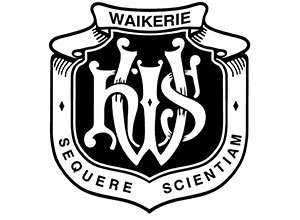Fees and payments
Below is a list of current options for paying your family accounts.
If you have any questions or need extra time to make a payment, get in touch for a confidential discussion.
School Material and Service Charges
School Material and Service Charges are generated in accordance with Department for Education requirements. These entitle each student to the use of textbooks, library, audio visual equipment, sports equipment, computer/photography technology, an initial stationery pack and a student communication book.
Parents are advised that all textbooks and materials supplied remain the property of the school and must be returned on request; accounts will be sent home for lost or damaged books.
Students are provided with materials for skills acquisition in many subject areas, such as Technology (Wood/Metalwork, Design/Art), Home Economics and Physical Education. Where students choose to make projects outside the core curriculum, accounts will be sent home for these materials.
School Card
School Card application forms are available from the school during fee taking time. You can also download School Card applications forms from the School Card Scheme page on Government of South Australia website. Assistance is available if you have any queries or need help to complete forms.
School uniforms
School uniform purchases need to be paid in full at the time of purchase.
Should payments be required at other times during the year, these can be made before school or recess time at the Bookroom counter. If you are unsure where this is, please seek assistance at the front desk.
Payments
Payment can be made at the Bookroom using cheque, cash or EFTPOS. Contact us to request to pay by direct debit or instalments/PAYWAY.
Online payments
Make an online payment
You can pay your school invoices and your OSHC or vacation care invoices online via BPOINT.
Payment instructions
- Click on the ‘online payment option’.
- Enter your family ID/code (from the school invoice or statement).
- Enter your name (person making payment).
- Enter the description or invoice number and your child’s last name.
- Enter the amount of the payment.
- Click on the icon matching your card type (MasterCard or Visa).
- Enter your credit card number and expiry date.
- Enter the card verification number/CVN (the 3 digit code on the back of your card).
- Click ‘proceed’.
- After 3 to 5 seconds your payment will be processed and the receipt information will be displayed.
- Either click the print view or enter your email address and click ‘send email’ to get a copy of your receipt.
- You can now exit the payment page.